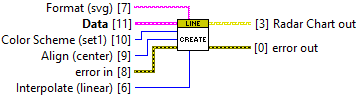API description
Main palette

Create Document

Create an AsciiDoc document.
The document type (aka doctype) declares the expected structure of an AsciiDoc document. AsciiDoc defines a fixed set of document types. Each document type provides a slight variation on the permitted structure of an AsciiDoc document to accommodate different uses cases.
For more information: https://docs.asciidoctor.org/asciidoc/latest/document/doctype/
Add Section

| This VI is polymorphic. |
Add sections to an AsciiDoc document.
Sections partition the document into a content hierarchy.
This function supports the addition of a single section or an array of sections.
For more information: https://docs.asciidoctor.org/asciidoc/latest/sections/titles-and-levels/
Add Preamble

Preamble is displayed between the title of the document and the first section.
When using the default Asciidoctor stylesheet, the first paragraph is styled as if it has the lead role.
| Preamble is optional |
Generate Output

Generate the AsciiDoc document string.
If a file path is provided, the output will be saved to file.
For more information: https://docs.asciidoctor.org/asciidoc/latest/
Create

Create a section.
Sections partition the document into a content hierarchy.
Use <b>Add bloc.vi</b> to add content to a section
For more information: https://docs.asciidoctor.org/asciidoc/latest/sections/titles-and-levels/
Add Bloc

| This VI is polymorphic. |
Add content blocs to a section.
This function supports the addition of a single bloc or an array of blocs to a section
Create Sub Section

| This VI is polymorphic. |
Create a subsection with the given sections.
A <b>Subsection</b> in this instance is actually a container object - its contains the sections given to it and they are then handled as subsections when rendered into the document.
This function supports creation of a subsection container from both a single section or an array of sections.
Generate Output

Generate the AsciiDoc string of the section.
You can use this function to create an AsciiDoc document to include in another one.
Create Paragraph

Create a paragraph bloc.
Paragraphs are blocks of text with optional formatting (e.g. bold, underline, italic etc) for specific words or phrases.
| Regular linespaces are ignored. Use <b>Add line break.vi</b> or multiple paragraph blocs to form paragraphs in a section. |
| Built-in text alignment roles may not be honored by all converters. Though, you can expect them to be supported when the output format is either HTML or PDF. |
More information: https://docs.asciidoctor.org/asciidoc/latest/blocks/paragraphs/
Create Admonition—polymorphic

| This VI is polymorphic. |
Create an admonition bloc.
Admonitions (or notices) help draw attention to content with a special label or icon. In Asciidoc there are 5 types of admonition: "Note", "Tip", "Important", "Caution" and "Warning". Use them to call out content within a paragraph or section.
More information: https://docs.asciidoctor.org/asciidoc/latest/blocks/admonitions/
Create Image

Create an image bloc.
Adds an image from file to the document. File path can be absolute or relative to the "Image directory" attribute of the AsciiDoc document.
| Image path must not contain space or square brackets |
More information: https://docs.asciidoctor.org/asciidoc/latest/macros/images/
Create Include Directive

Create an "Include" bloc.
The "Include" directive allows the inclusion of content from another file into the current AsciiDoc document.
The included content can be in AsciiDoc or any other text format. Where that content is included in the document determines how it will be processed.
| Include file path must not contain space or square brackets |
More information: https://docs.asciidoctor.org/asciidoc/latest/directives/include/
Render Adoc File

This function generates an HTML5 or PDF file using an adoc file as input.
| The file is generated in the same folder as the input file with the same name except for the extension. |
| If the adoc file contains diagrams, you need to have access to the web to generate them. |
Check Asciidoctor Toolchain Installation

Use this function to check that the Asciidoctor toolchain is correctly installed.
Install Asciidoctor Toolchain

This function installs the Ascidoctor toolchain.
With the Asciidoctor toolchain, you can render adoc files in HTML5 or PDF file format.
Check For Toolchain Update

Use this function to check if a new version of the toolchain is available. If so, use the Install Asciidoctor Toolchain to update the toolchain.
Data Visualization

Create

Create a diagram bloc representing a line chart.
-
Keys are the different axes' names.
-
Categories are the set of values' names.
-
Data is a 2D array where lines are the categories' values set for each key (columns).
Create

Create a diagram bloc representing a line chart.
-
Keys are the different axes' names.
-
Categories are the set of values' names.
-
Data is a 2D array where lines are the categories' values set for each key (columns).
Create table

Create Table

| This VI is polymorphic. |
Create a table block using either a 2D array of <b>Table cell</b>s or strings for the content.
<b>Note 1:</b> Nesting is permitted to a maximum depth of 1 (i.e. table in a table) only (only possible when building a table from table cells). <b>Note 2: </b> Row attributes override cell attributes, and both override column attributes
More information: https://docs.asciidoctor.org/asciidoc/latest/tables/build-a-basic-table/
Create table cell

Create a table cell object.
A Table cell can contain any asciidoc bloc, including another table (<b>Note</b> only one level of table nesting is permitted by the renderer).
Table cells are used to build the content of an advanced table bloc, they should <b>not</b> be added directly to a document section.
<b>Note:</b> Style can only be set for cells containing paragraph text.
Attributes

Set Table Of Content

Enable or disable the creation of a table of contents in the generated document
Set Table Of Content Levels

Set the number of section levels (i.e. subsection depth) shown in the table of contents
Add Custom Attribute

Add a custom attribute to the document.
Attributes can be references in the text using {"attribute name"}. Allowing e.g. text subsitutions etc.
For more information see: https://dosc.asciidoctor.org/asciidoc/latest/attributes/document-attributes
Formating

Add Line Break

Insert a line break between 2 lines used in a paragraph block
Since adjacent lines of text in AsciiDoc are combined into a single paragraph when converted, it means you can wrap paragraph text or put each sentence or phrase on a separate line. The line breaks won’t appear in the output. However, if you want the line breaks in a paragraph to be preserved, you can use a space followed by a plus sign (+).
More information: https://docs.asciidoctor.org/asciidoc/latest/blocks/hard-line-breaks/
Format Text

Add selected formatting to the input string.
For more information: https://docs.asciidoctor.org/asciidoc/latest/text